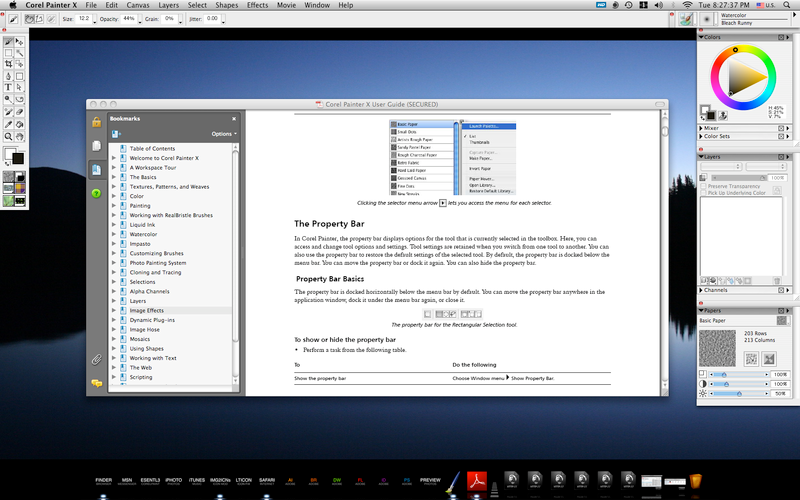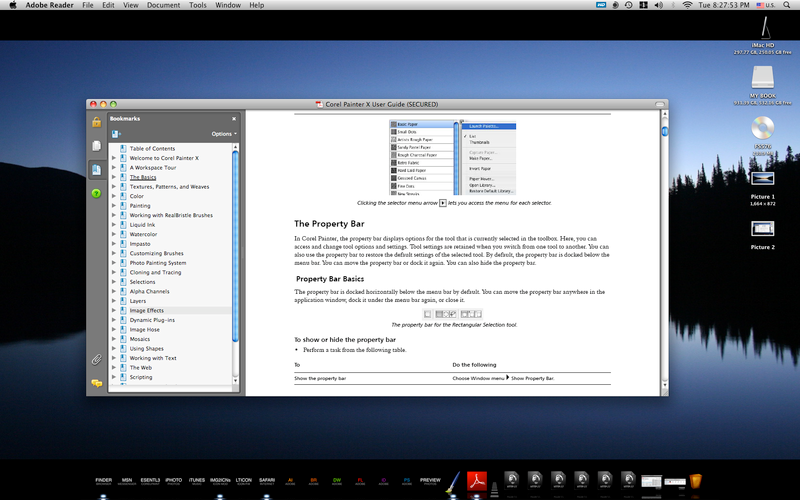I am wondering if 2 applications can appear on the screen at the same time either side by side or whatever?
The reason for me to ask such question is that, let's say, when i scroll down the screen of my ADOBE READER application,
the COREL PAINTER X application will disappear even though these 2 applications are being open concurrently (Picture 1 to Picture 2).
That's indeed a very inconvenient and annoying experience when i am making some reference from both applications back and forth.